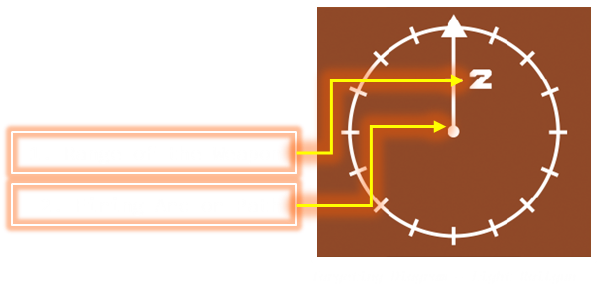--- SECTION 1 ---
Introduction
Armored Stars (AS) is a tactical space combat game that puts you in command of a fleet of powerful warships in a vast galaxy of warring factions. AS players must outmaneuver their opponents, manage their ship’s unique systems, and dominate the battlefield through superior tactics and planning.
In Armored Stars, you will:
- Be part commander and part engineer as you customize and deploy ships with unique stats, weapons, and parts.
- Use a physics-inspired movement system that includes momentum and thrust mechanics on a 2D surface.
- Engage in tactical combat with different weapon types, including ballistic cannons and laser-based artillery.
- Use special weapons like missile swarms and deployable starfighter squadrons to add versatility to your fleet.
- Balance offense, defense, and positioning in a dynamic, randomized star system with each battle.
Game Objectives
The goal of Armored Stars is to defeat your opponent by destroying their fleet in short competitive matches. Additional scenario-based battles and a longer "Galactic Conquest" method of play are also available.
• Competitive Match: [30 min - 1 hr]
• Scenario Battles: [∼1 hr]
• Conquest (>2 Players): [6 hr+]
Each method of playing Armored Stars offers a unique experience. Enjoy quick, easy-to-set-up skirmishes for fast-paced action, or immerse yourself in multi-day galactic wars (with room for some light politics among friends).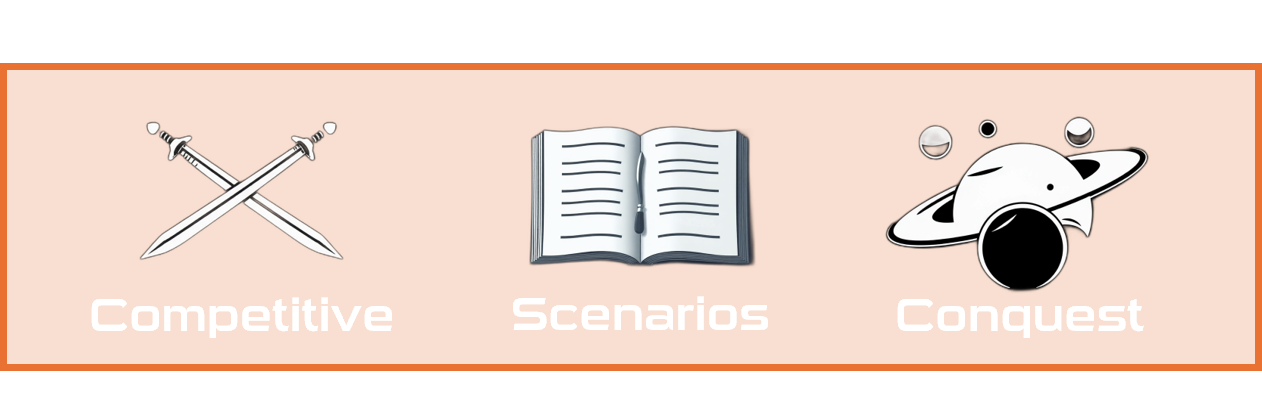
3D Printing and Card Printing
Since Armored Stars is a 3D-printed game, you’ll need to print or acquire the necessary components before play. This approach allows for extensive customization and flexibility, letting players tailor their fleets to their preferences. A standard setup includes at least some of the following:
Map Components: Includes 3 star types, 3 planet types, 8 asteroid variants, and 9 figure base types. Use the rulebook’s SYSTEMS section to pick a pre-designed starting map. You do not need to print everything right away.
Ships and Figure Bases: There are many ship types and countless fleet builds. It is highly recommended that you start with a pre-built fleet from the FLEETS section of the rulebook.
Tokens/Incidentals: Ships fire projectiles that are placed on the map as "tokens," including special weapons like missiles and torpedoes. Hull Tokens and Critical Damage Pegs are also essential for tracking ship health and section damage during gameplay.
Dice: If you don’t have any D6 dice available, use the STL file to print out a set of 8. However, for better precision and fairness, consider obtaining dice from a local game store as 3D-printed dice tend to have slight imperfections.
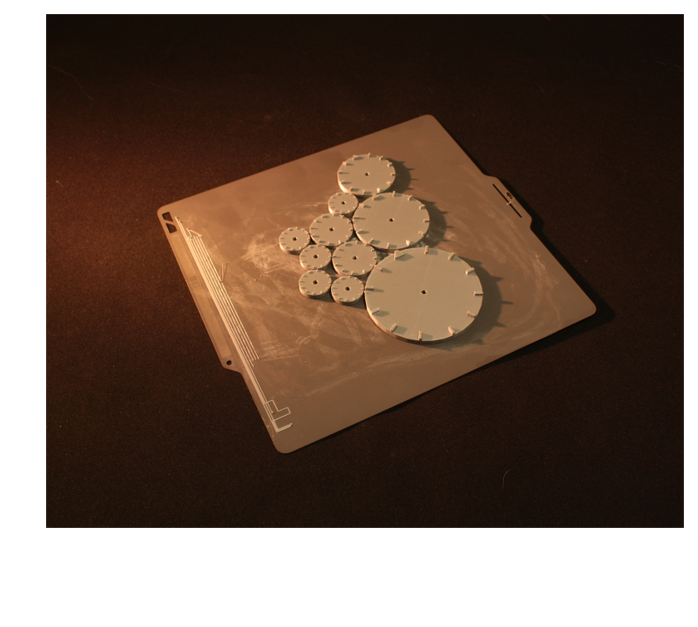
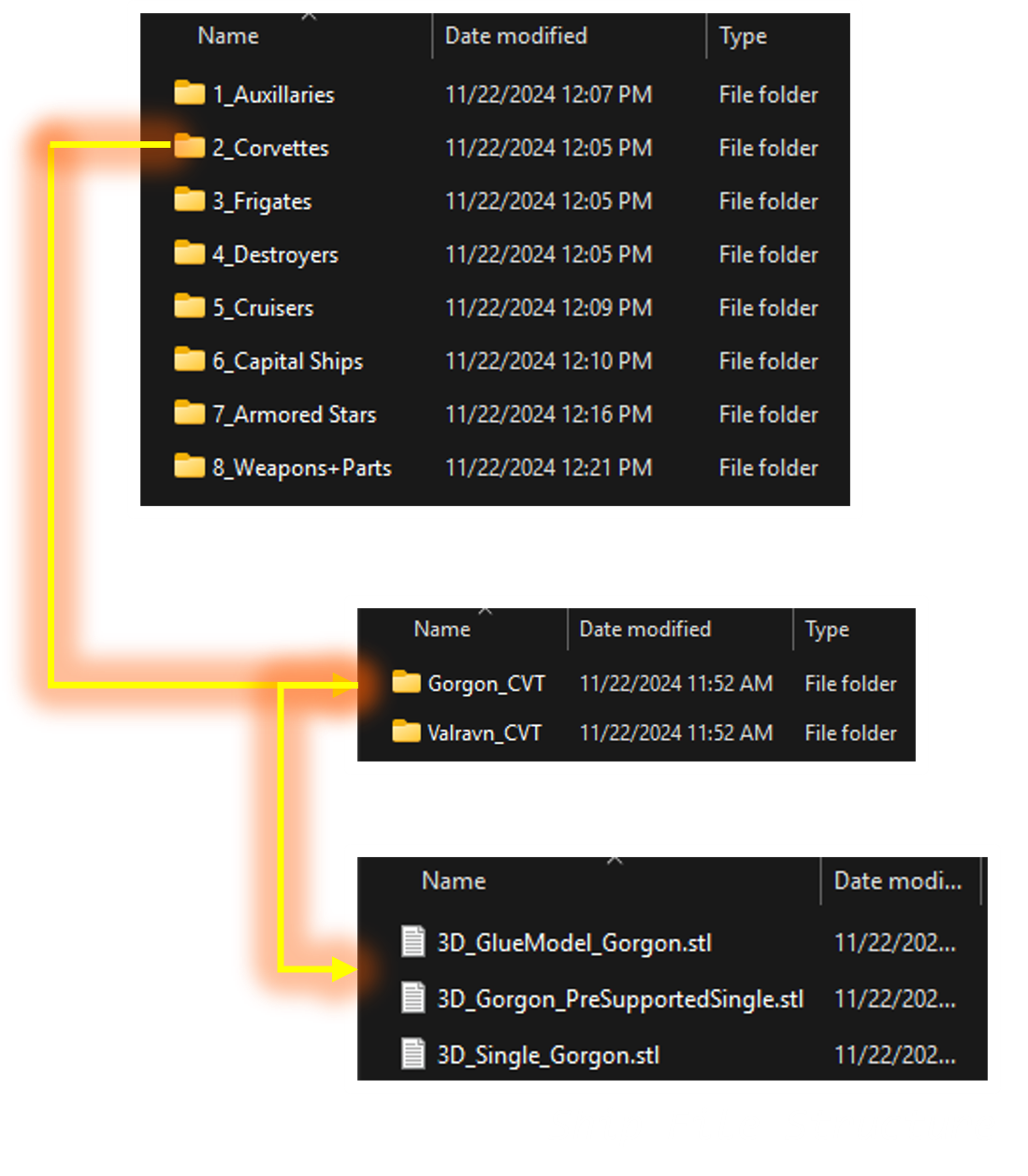
Beginner Friendly Printing
This rulebook will assume an absolute minimum of 3D printing experience to make Armored Stars as accessible to as many players as possible. If you do have a decent understanding of printing, skip to page XX where the Armored Star Specific section starts.
Troubleshooting
Zenu Games provides support via Email out of the www.zenugames.com support page OR the Armored Stars Discord server under the chat labeled support.
3D Printing Basics
Armored Stars can be printed using either filament spool printers or resin printers. Both options are viable for printing the game in its entirety, though there are trade-offs to consider:
FDM Printers:
- Easier to learn and use, making them more beginner-friendly.
- Generally, produce lower-quality prints compared to resin printers.
- However, with proper optimization and a well-tuned FDM printer, you may be surprised by the quality you can achieve.
Resin Printers:
- Offer significantly higher-quality prints with more intricate details.
- Require slightly more involved setup and maintenance.
- Some components may need to be printed in multiple parts due to the smaller average build plate size of most resin printers.
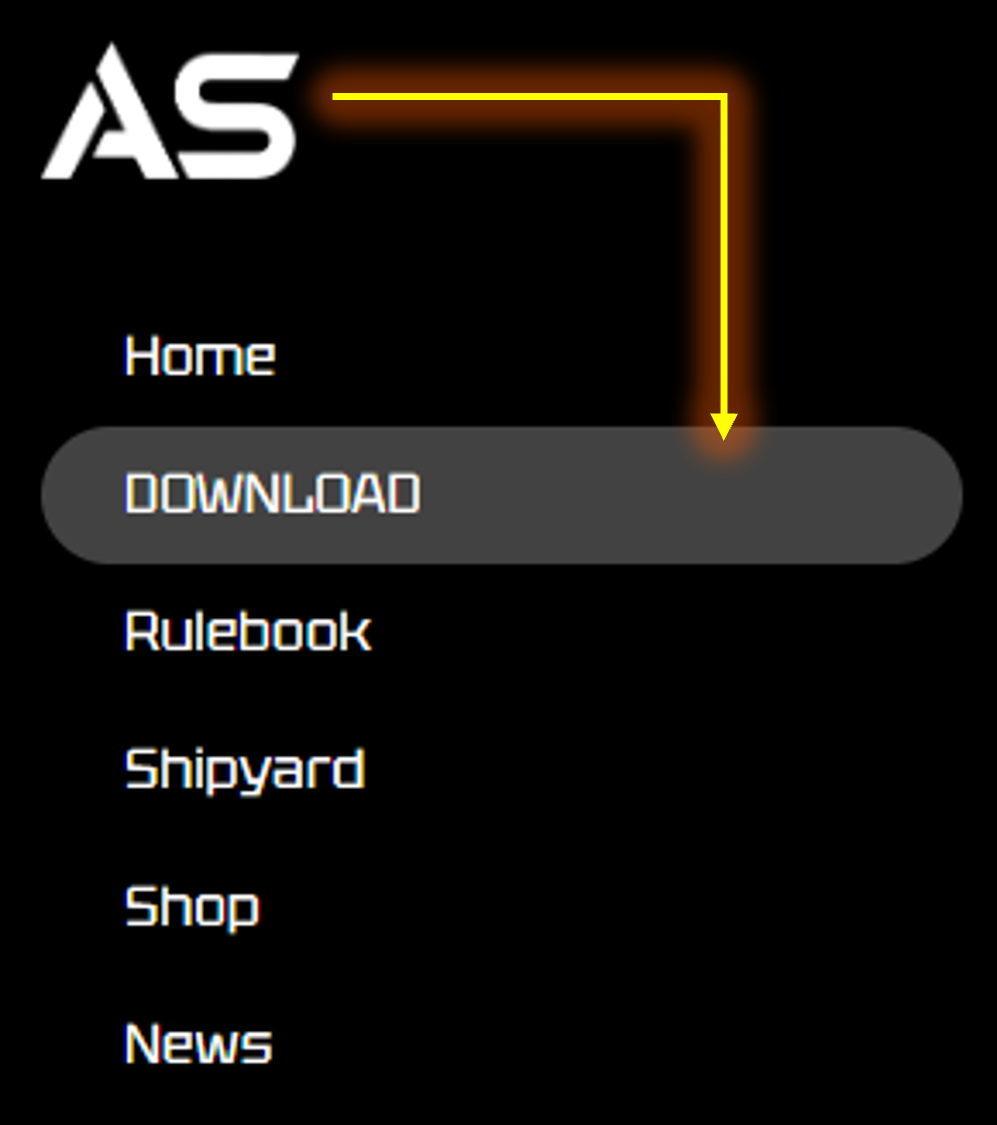
Both methods are acceptable, and the choice largely depends on your experience, preferences, and available equipment. Regardless of the printer that you choose, after you download the game files you will be presented with a zip file called ArmoredStars.zip.
Extract this file to a folder of your choosing then skip to either the FDM or Resin Printing section.
Fused Deposition Modeling (FDM) Printers – The Spool Ones
After extracting the game files, navigate to the FDM folder.
Inside you’ll notice that it’s separated by Supported or Pre-supported files.
Both are provided but understand that with unsupported, you will have to use your slicing software to generate them on your own due to the complex shapes of some ships (especially around the thrusters in the back).
Due to the variety of slicing software out there, we would recommend that you use un-supported and generate them with your own software.
Slicing Software
A slicing program is the software that prepares your 3D model for printing on an FDM printer. Think of it as a translator between the 3D design file (the STLs) and your printer that spits out code for each layer. Some printers have their own proprietary slicers like the Bambu X-1 that I’ll be using for a lot of the images presented in this book. Its up to you to research which one you want to use but if you’re stuck… use Ultimaker Cura, its great and its free.
Regardless of your software the steps are usually always the same:
- Import the Model: load the 3D model (In our case, the files with .stl) into the slicing program. Most programs will let you just drag and drop.
- Settings and Preferences: This is the most case-by-case part of the printing process because you have direct control over these settings, and they can ALL contribute to print quality. The main ones of note are:
- Layer Height: Smaller layers mean smoother prints but longer print times
- Infill: How solid or hollow the print will be. For the most part, default will be fine but for the Baseplates of your ships we recommend raising this value to reduce the chance of snapping under stress.
- Print Speed: How fast the printer moves which may also affect quality.
- Align and Support the Model: Most ships print best when oriented straight up like they’re on the launchpad. This gives the best quality with less post-processing needed due to the low amount of supports needed (pre or unsupported versions).
- Slice: Hit the slice button and wait for it to finish compiling. Inspect the model to make sure any overhangs are being supported. If you let your own slice do the supports, you should be fine.
- Save and Print: Save the G-code to a memory card or send it directly to your printer, depending on your setup.
The example below uses the “High Quality” models, that must be glued together but offer drastically better quality than printing a solid ship in one go. Printers that “String” a lot are not ideal for this method but in my experience the post processing is still worth it.
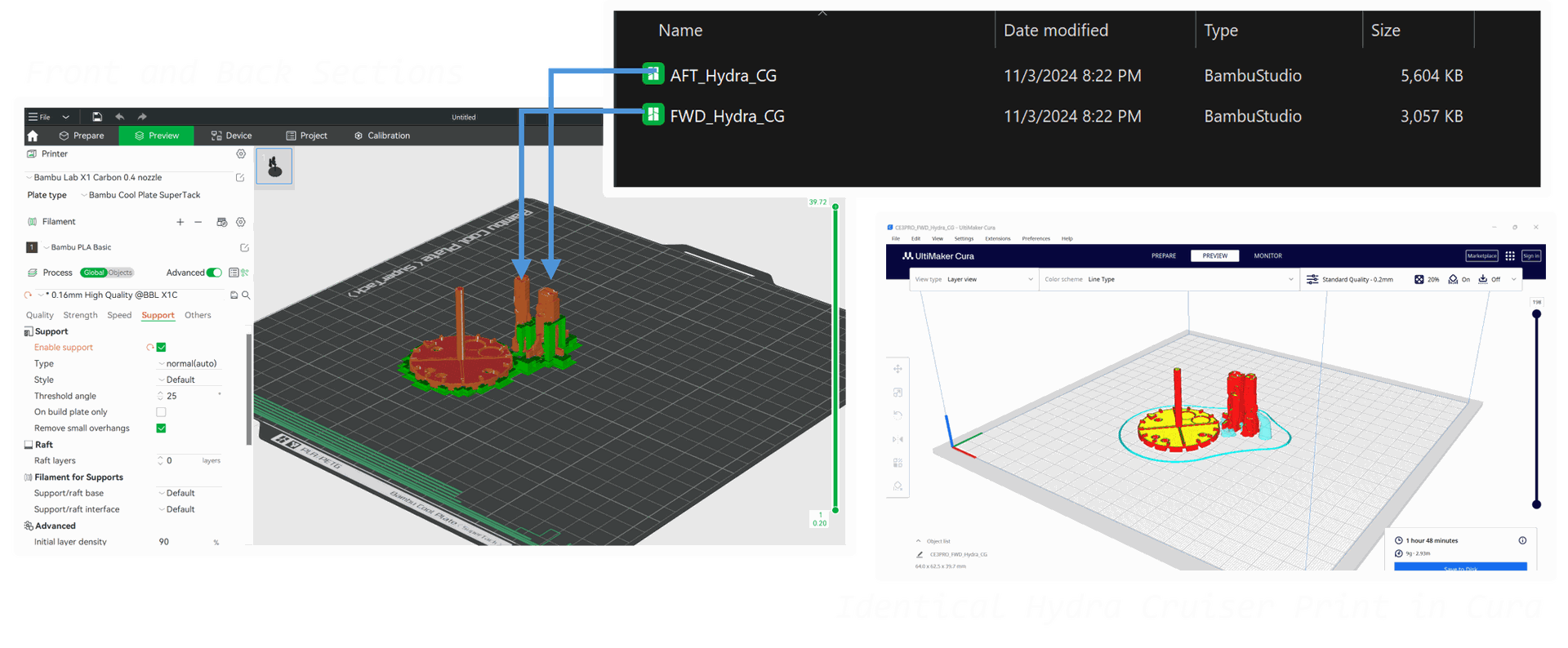
In addition to the ship itself I’ve added the cruiser sized baseplate for the Hydra Class Battlecruiser to snap into later.
These models were not pre-supported and sliced with Bambu Studios auto-support generation.
Supports play a vital role in successful 3D printing. However, pre-supported models are typically designed with a focus on maximizing print success rates rather than prioritizing surface quality.
For better results, we recommend using the unsupported models and customizing your own support settings. This allows you to minimize the amount of support material needed, reducing post-processing time while maintaining high-quality prints. Saving a preset for future use can make this process even more efficient.
For a (growing) list of best-known printer settings, use the Printing chat in the Armored Stars Discord Server or find the list on the Armored Stars website.
Filament Printers Bottom Line
|
For the best results, use small layer heights to help hide layer lines. If your slicing software offers an “ironing” feature, it’s worth enabling for an even smoother finish. |
|
Printing models straight up can improve detail, but it requires precise bed leveling and strong adhesion to avoid print failures. |
'2D' Printing - Ships and Part Cards
Every ship in the game has its own corresponding Ship Blueprint Card.
Ship Cards are provided in two formats.
1. Portable Document Format (PDF)
2. Portable Network Graphics (PNG)
Either format is fine but there are a few mandatory printer setting to keep in mind to ensure the best results and proper sizing.
First, find the files you want to print. In this example we’ll print out some cards for a couple Sol League Navy Corvettes (They come in 2’s whenever possible to save paper).
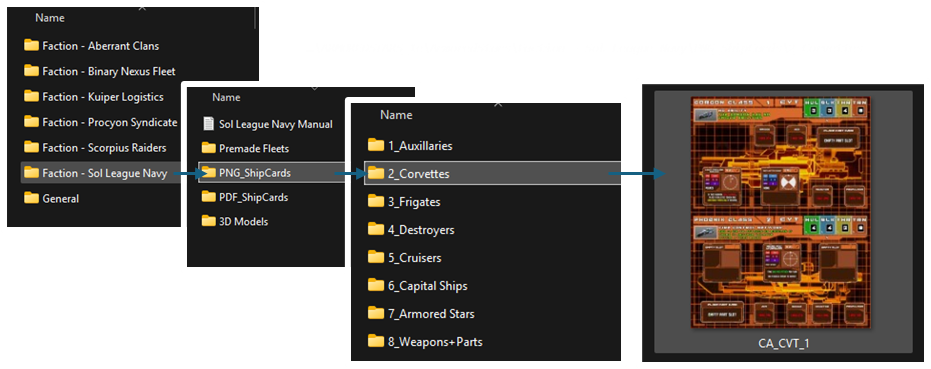
Depending on your Operating System the next steps may vary slightly but the settings should generally be the same.
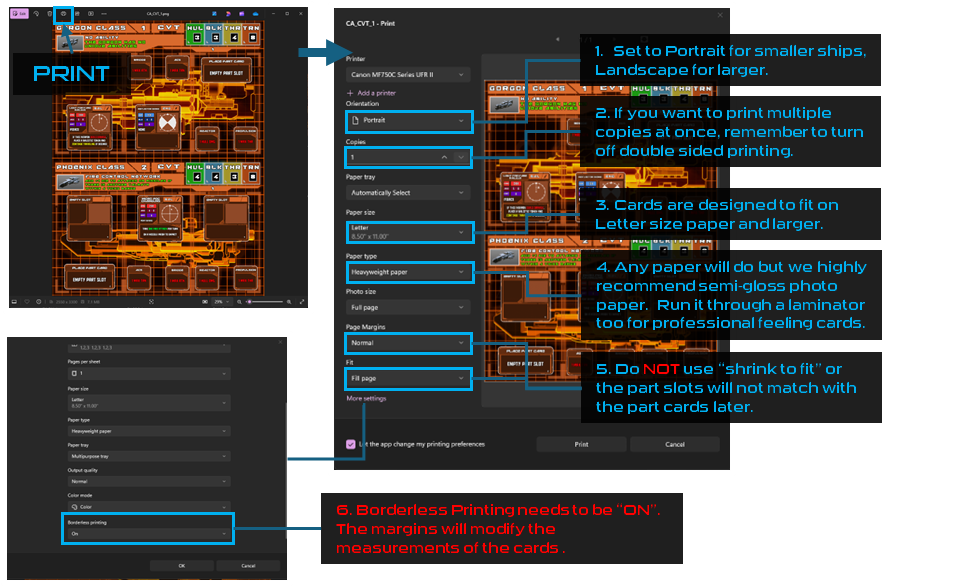
Multiple copies are only needed if you're printing for other players. Each ship card serves as a template for all ships of that class in your fleet, meaning you only need one card per class, regardless of how many individual ships you have.
--- SECTION 2 ---
Gameplay Basics
Turn order is extremely flexible in Armored stars. Each turn starts with a movement phase that simulates each figures momentum traveling through space but, players can move, attack, and use abilities in any order they choose.
Turn Execution Order
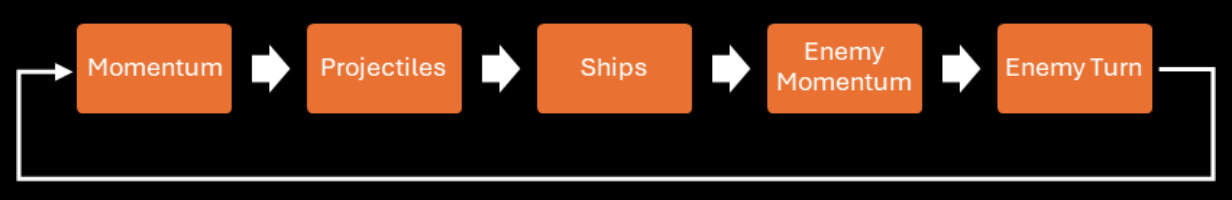
Each ship is made up of multiple "Part Cards" and its best to think of each part as having its own action each turn. The specific process of taking a full turn with a ship is covered below.
Reading Ship Cards
All ships in the game, including the Armored Star-class stations that give the game its name, have individual blueprint cards. These cards showcase each ship's parts, weapon systems, and defenses. Armored Stars allows you to manipulate these blueprints to customize how each ship functions within your fleet.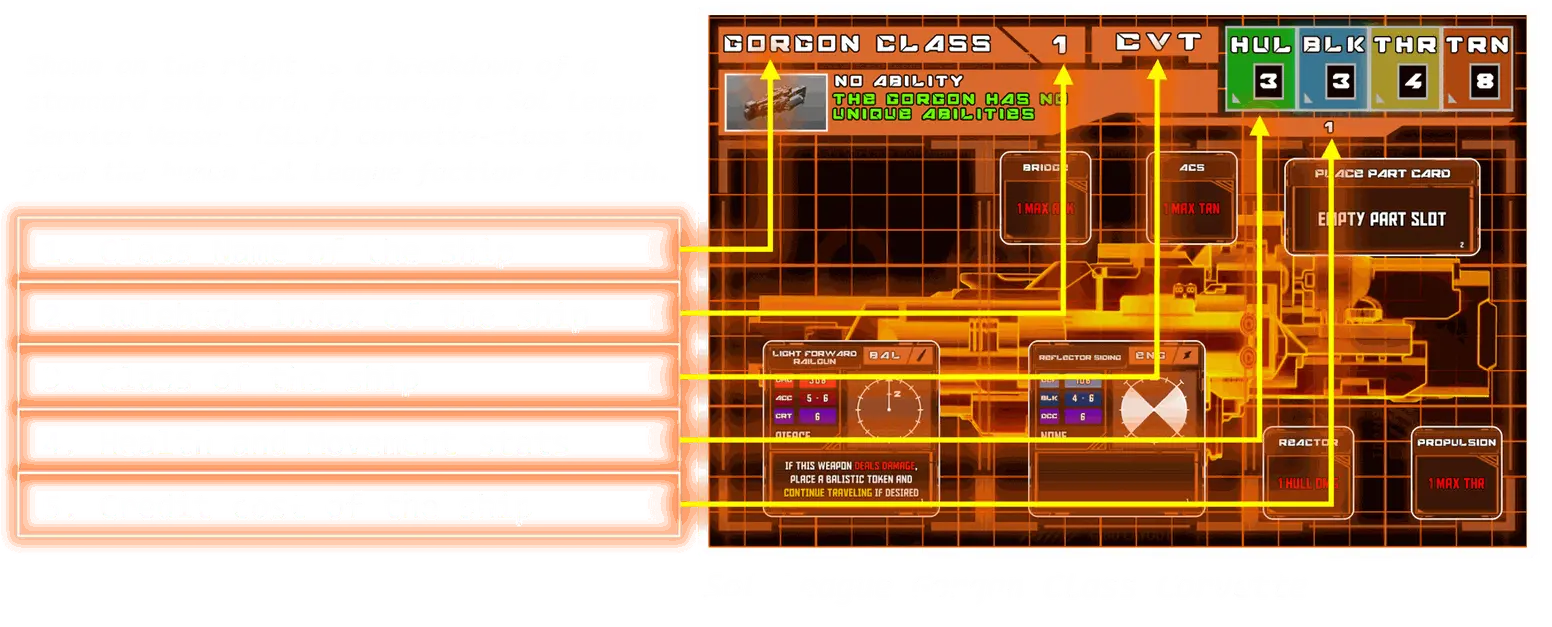
1. Class Name
Class is important because it serves as the blueprint for all ships of that class in your fleet. For example, if you swap out a part card, every ship of that class in your fleet will reflect the change. Keep in mind that this also applies to the additional cost per ship.

2. Rulebook Index
The Rulebook Index refers to the page number in the Sol League’s Naval Academy section of the core rulebook. This section serves as the faction codex, providing weapon and part synergies, a rules FAQ related to the ship, and background lore about the ship and its role.

3. Ship Class
Ship Class, on its own, may seem arbitrary but directly corresponds to specific ship traits. For example, corvettes are typically more affordable, have less room for parts, but excel in maneuverability during space warfare.

4. Health / Movement Stats
These stats will be broken down individually in the next section, but in short, they correspond to a ship's survivability and mobility in combat.

5. Ship Cost
This is the base price of the ship per unmodified unit. Parts, weapons, and defenses will increase the cost of each ship.

Note : Different factions will have different themed blueprints, but the card structure will always be the same.
Ability Bar
If a ship has a special effect or ability it will be listed in the block shown below:
Ship Stats
For this next section we’ll use the same Gorgon Corvette class ship as before.
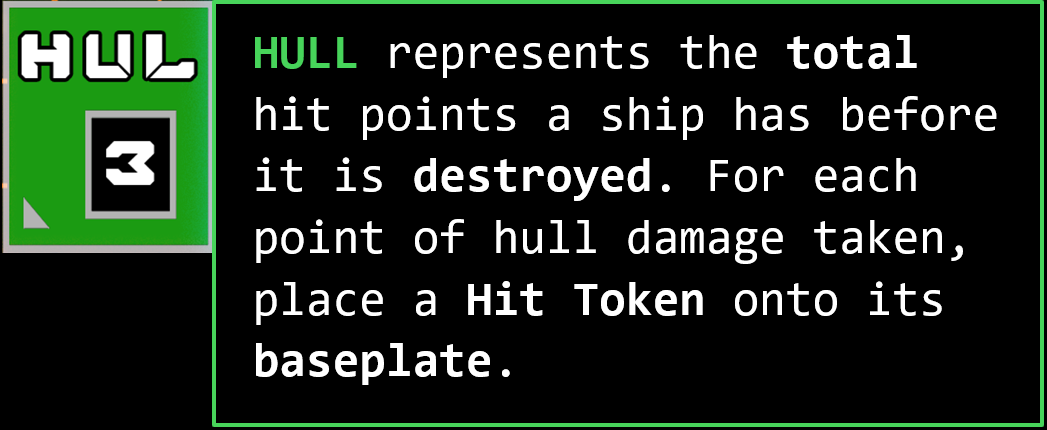
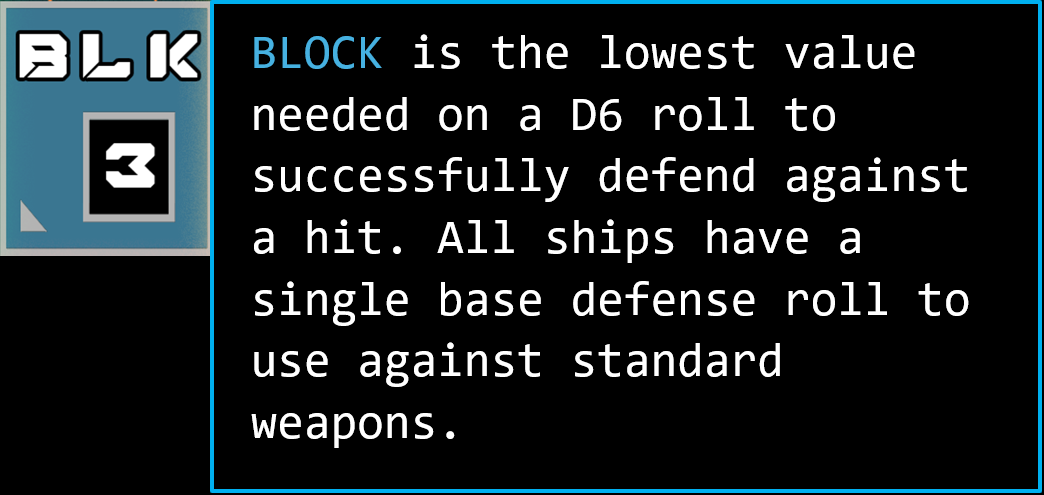
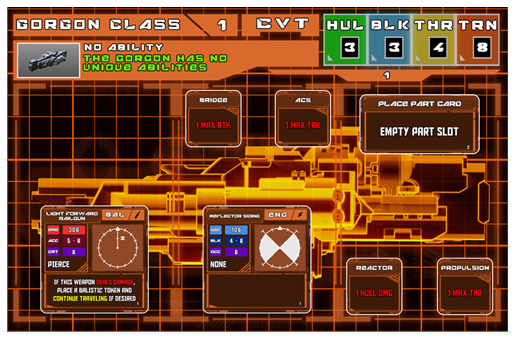
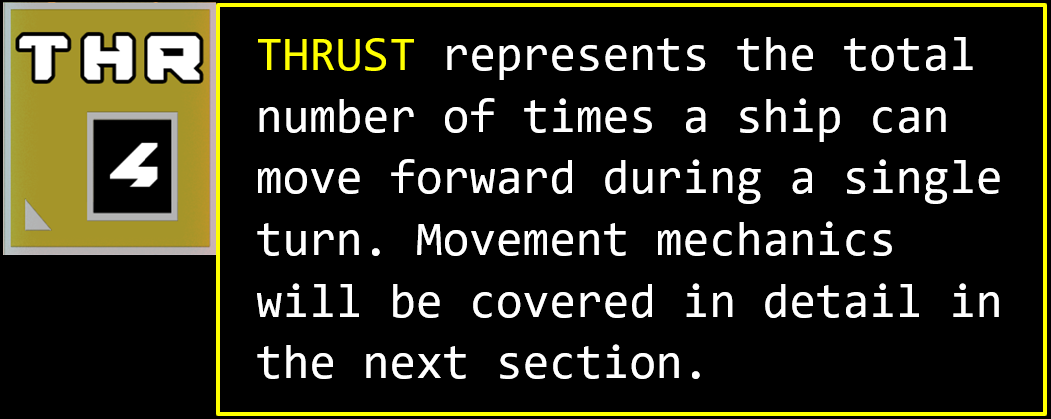
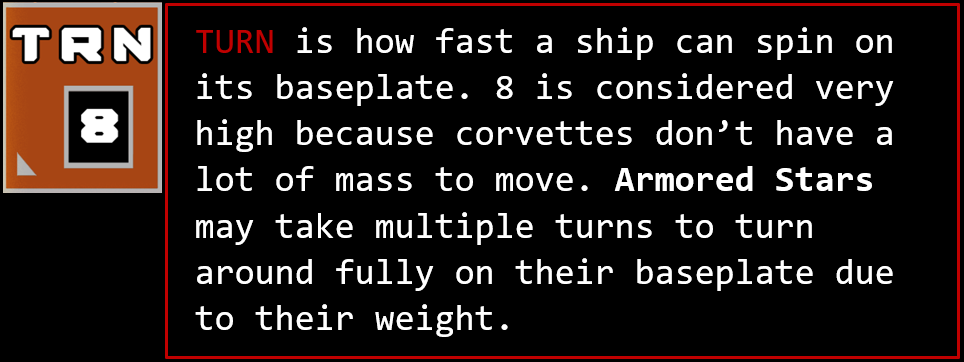
Ship Movement
Ship Movement (THRUST and TURN)
Armored Stars measures distance in inches, not centimeters or millimeters (sorry). For turning, each baseplate has 16 ticks similar to a clock in ~15-degree intervals. From this point on, one inch and one 15-degree increment will be referred to as a “Tick”. To assist in movement and weapon targeting, you may print out different “Tick-Rulers” that slide into the baseplates of your ships for easy measurement. These come in increments of 1, 2, 3, and 4 ticks.
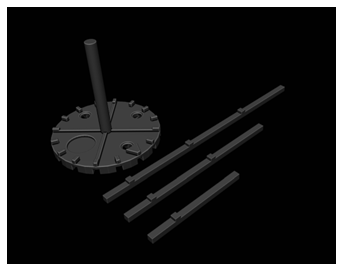
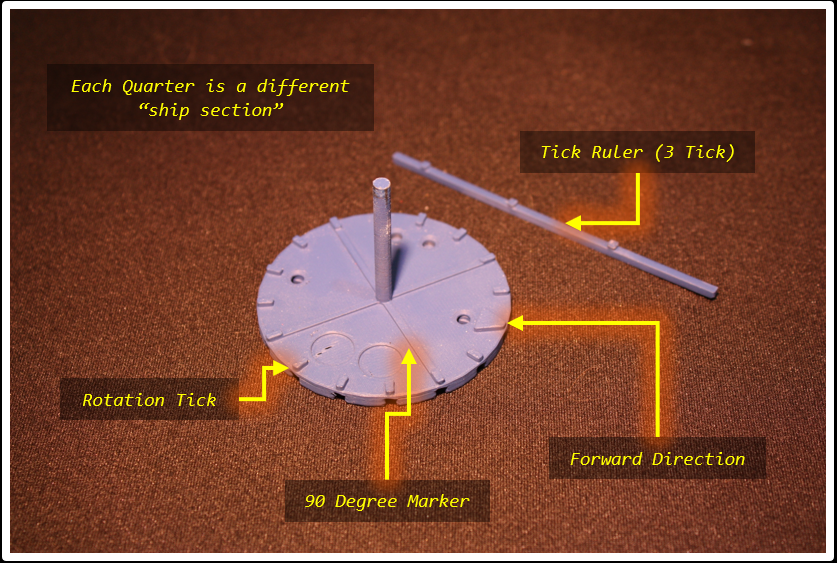
Left: 3D Print File for Corvette Baseplate Right: Armored Star Class Baseplate & 3 Tick Ruler for Long Range
Thrust
THRUST - Forward Movement
The THRUST stat represents the total forward movement a ship can make in a single turn. Thrust carries over into the next turn as a single 1-tick move, representing momentum. Ships can only move forward, unless equipped with special parts. To change the direction a ship is travelling, you must use ticks from your TURN stat.
By spending a single THRUST point, you can cancel out your momentum and remain stationary.
The following examples show ships using basic forward movement:
The diagram below on the left will be used in many of the demonstrations moving forward. Also shown is a 2-tick (2-inch) ruler token, which will be used for some movement demonstrations. A standard measuring tape or ruler can also be used as an alternative. On the right, we see the Gorgon Corvette again that we’ll use as an example.
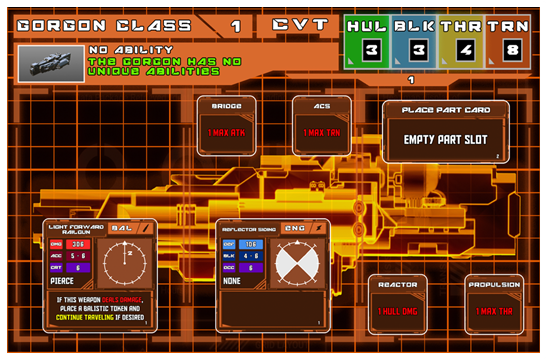
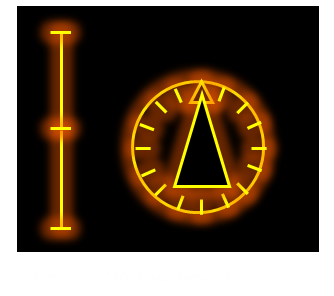
The most basic action you can take on the board is a simple one tick move forward. The following rules apply to using THRUST:
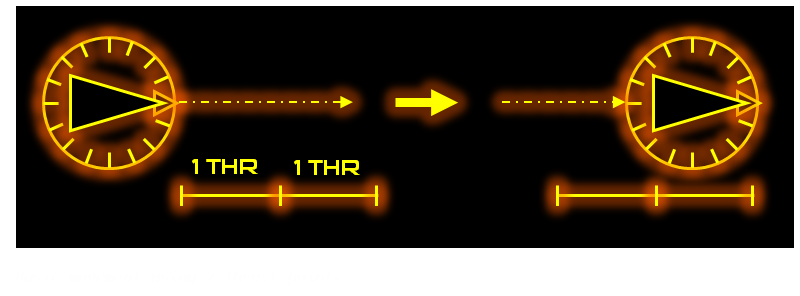
On the left, we see that the ship simply moves 2 Ticks forwards with no rotation afterwards.
Once the ship starts its NEXT turn, it automatically moves an additional 1 Tick forward. If an object is within 1 Tick, you will collide at the start of your next turn.
If you want to stop in place, the total cost will be 3 THRUST (2 to move and 1 to cancel out all forward momentum).
Exceeding 3 THRUST forward in a single turn puts strain on the crew and disables attacking. Plan around where your ship will be after a turn or two and where your enemy will be when you enter weapons range.
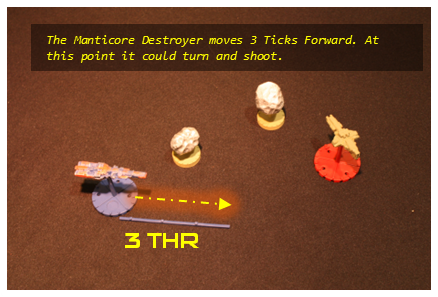
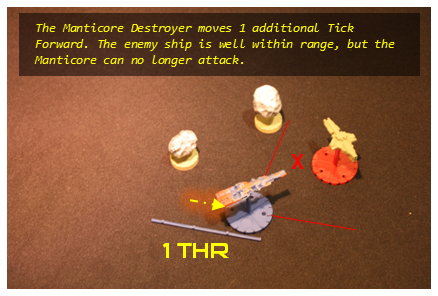
Direction of Momentum
THRUST - Direction of Momentum (DoM) Ship Movement
In Armored Stars, all ships carry their Direction of Momentum (DOM) as a free movement at the end of their turn. This movement is mandatory and must be accounted for when planning actions, as momentum can significantly impact positioning, engagements, and potential hazards. Momentum does not scale with thrust and will always be a single tick at the start of your turn.
Momentum is carried out for ALL of your figures at the start of your turn, but players may resolve momentum movements in any order they choose. As a rule of thumb, projectiles and missiles usually go first.
Forward Momentum
The easiest momentum to account for is after forward thrust. Just remind yourself at the end of your turn that the last direction you moved forward in will be the direction you move 1 tick in at the start of your next turn.

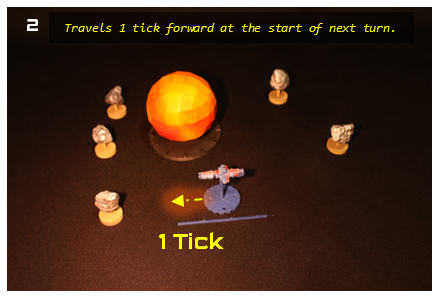
Drifting with Momentum
Deliberately turning after you have completed your movement in a turn can be a great way to take shots at an opponent while also keeping some distance. The trade off is that you may no longer move in the original direction which could potentially leave you vulnerable until your next turn.
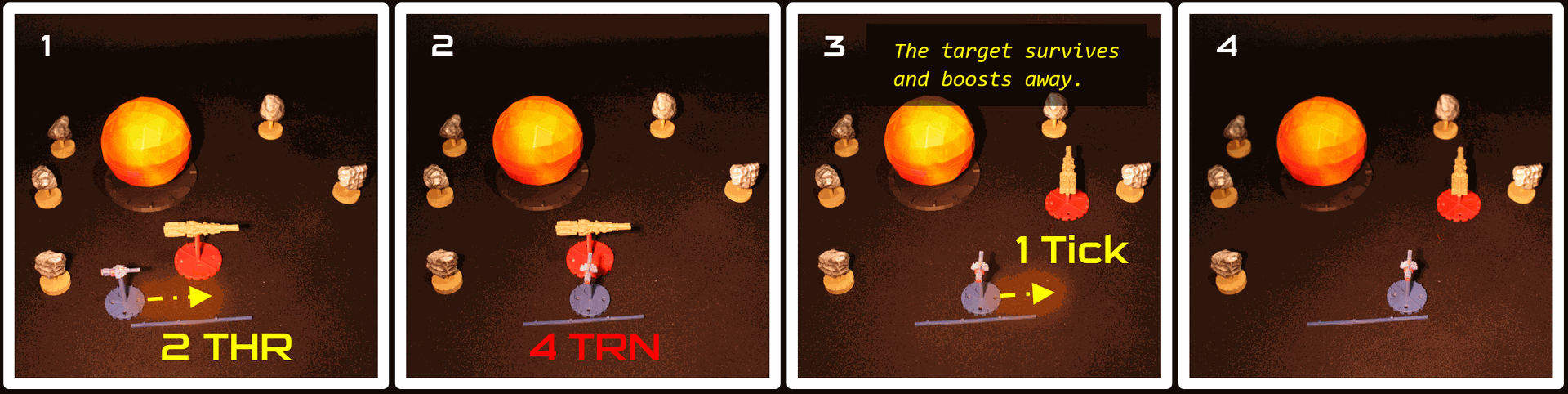
THRUST Summary
|
Thrust will always move the ship in the direction it is pointing |
|
After exceeding 3 Thrust points in a turn, you may no longer attack |
Thrust can be used alternating with rotation in any magnitude or order |
After Turning, 1 Thrust point must be used to reset the baseplates arrow |
A ship may spend 1 Thrust point to cancel all momentum to remain in place |
Advanced Thrust Maneuvers
Advanced THRUST - Ramming and Dodging
Ships that use THRUST with an object in front of them can trigger a collision, but THRUST can also help you use obstacles to your advantage. The following sections cover options a player has regarding forward movement when an object is in the way:
Thrust Ramming
The most direct way to deal with an object in front of you is by ramming it with your ship. This will always destroy your ship regardless of size. The effect on the opponent/object depends and is covered in the Collisions and Environmental Damage section.
After ramming with your ship, regardless of the result, you place it directly past the obstacle as wreckage on the map.
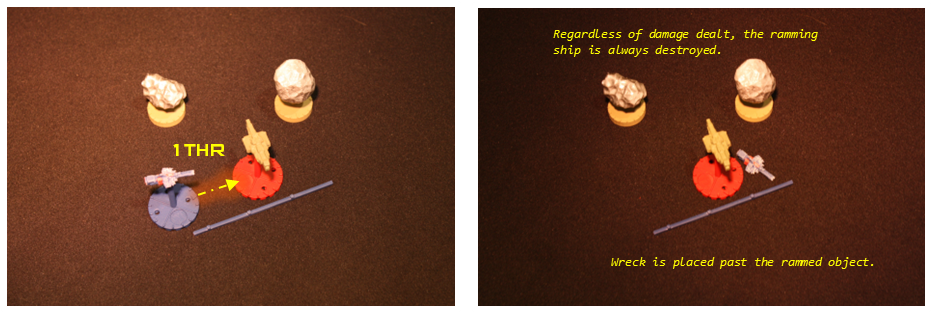
Collision Avoidance Maneuvers (Passing)
In the example above, it would have been far more beneficial to just evade the ship and spin around for an autocannon shot. To do a “Pass Through” maneuver, the ship must make contact as if colliding, then spend 1 additional THRUST point for each baseplate size above the ship moving to clear the baseplate. The ship is placed past the obstacle without triggering a collision. Passing through can only occur if the moving ship is smaller or equal to the class size of the target ship.
(Example: an Armored Star cannot "evasively maneuver" around a corvette)
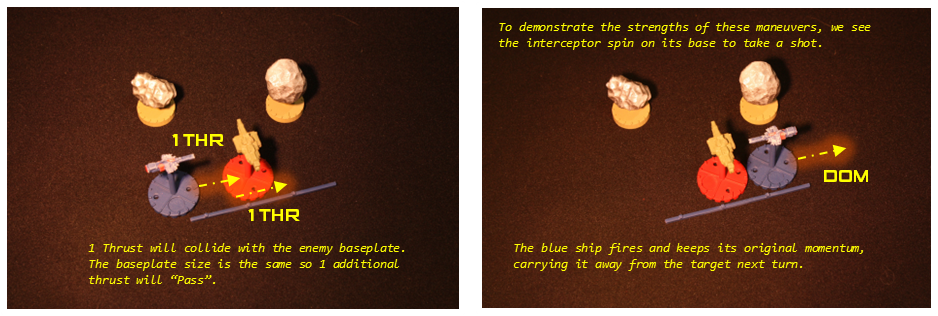
Not many ships have the THRUST required to “Pass” multiple times in one turn, but it is a valid move. The following examples cover evasion over long distances or multiple objects. (Which may be combined with asteroid fields or ships but NOT planets/stars)
Double Passes
Asteroids are the same as ships with respect to collisions. A very high-thrust ship such as the Manticore Destroyer (pictured below) can simply boost around multiple object at once.

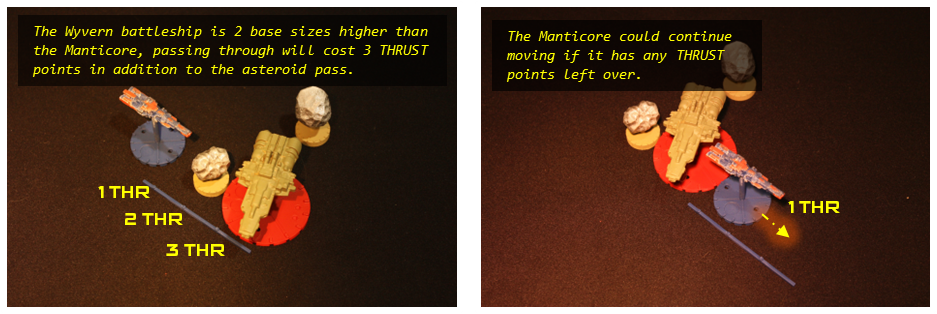
Pass Ramming
If your goal is to ram another ship, you can still do so through an asteroid by passing directly to it. The baseplates only need to touch on the other side, therefore, you may still ram a ship if there is a slight gap between the obstacle and the ship you are ramming.
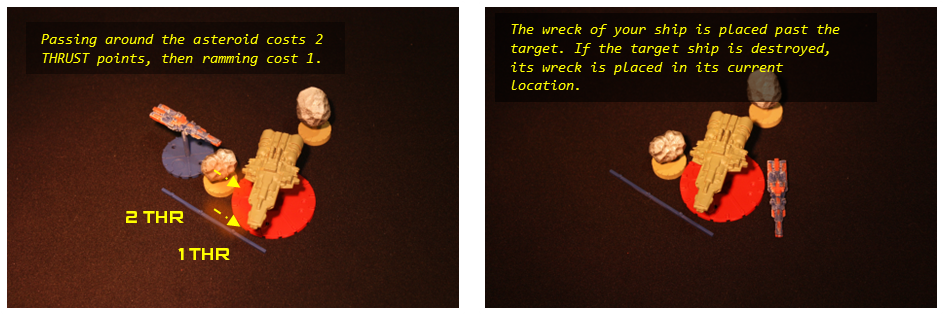
Evading over a planet or star drains all thrust for that turn and is more restrictive than evading over asteroids or ships. A ram is possible, but the opponent would have to be adjacent enough to the planet to be touching the ramming ships baseplate after the maneuver. (in short, over an asteroid you can just boost after to make up the difference but over a planet the target must be close enough to touch)
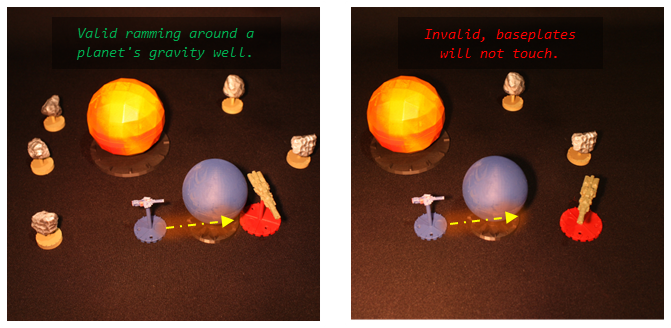
Cancelling Momentum (Remain Stationary)
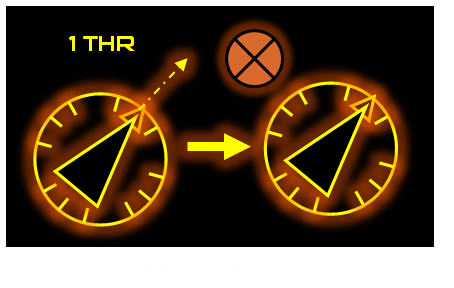
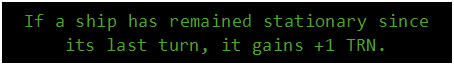
If you do not want your ship to drift forward 1 tick at the start of its next turn (like the ship shown to the left), you can nullify any momentum by spending 1 THR point, representing a decelerating thruster fire. Any ship in a stationary state must be marked with an “X” token (or a flipped special weapon token) to indicate that it will not move at the start of its next turn.
Canceling momentum makes you more agile for precision shots and lets your ship turn around faster.
Advanced Thrust Maneuvers Summary
|
Ships must be smaller or equal to the class size of the other ship to evade. Larger ships must redirect or halt forward momentum to avoid collisions. |
|
The cost of evading goes up 1 THRUST point per class/Baseplate size above the ship that is evading. |
Environment pieces can be passed but at greater cost and risk of damage. (covered in Environment Hazards) |
Spend 1 THRUST to remain stationary and gain a +1 TRN bonus on your next turn if your do not use any THRUST. |
Turn
TURN - Baseplate Rotation
All ships in the game clip onto a spoke that suspends them above a baseplate. This baseplate resembles a compass, with an arrow pointing “North” to represent the ship’s Direction of Momentum (DoM). Around the “compass”, ticks are marked in roughly 22-degree increments. These ticks serve several purposes, but their most important function is determining your ship’s TURN rate.
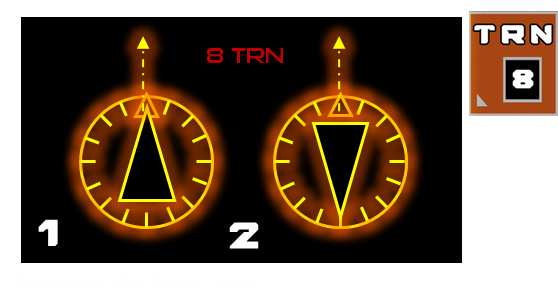
This corvette has enough point to make a full 180-degree turn. However, note that even though the ship has flipped on its baseplate, it will still be drifting in the opposite direction at the start of its next turn.
Note: Turning is more static and does not carry the same momentum as forward thrust, so you don’t need to worry about “over-spinning” due to momentum from turning.
Some weapons, or even precise navigation, may require you to stop between ticks. When stopping early, simply round up to the next tick value.
Rounding
On the right, we see an example where the ship makes a roughly 2.3-tick TURN to the left for a precision railgun shot. Regardless of how early in the turn you stop, if you go past the next tick, you must round up.
Combining THRUST and TURN
Most of the time, you will make turns by using both your ship’s forward thrust and rotation subsystems. You can use both stats in any order and at any point during your turn, as long as you don’t exceed the total THR and TRN points for that ship.
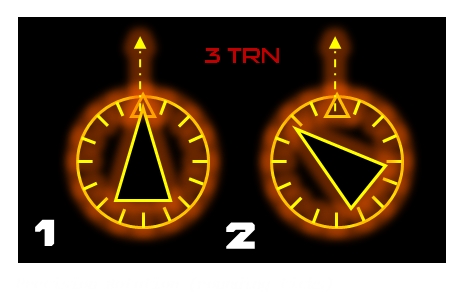
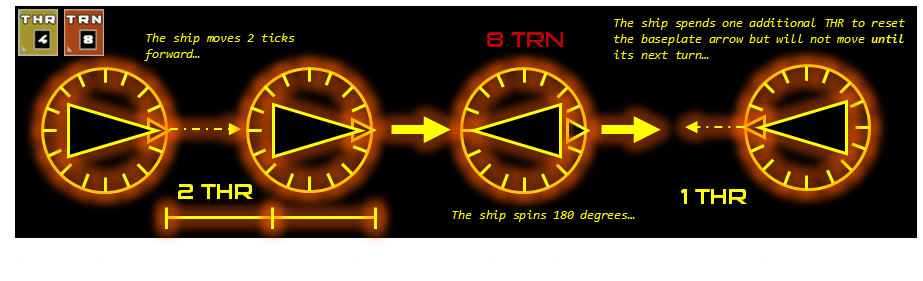
Armored Star Movement
Armored Star Movement
Armored Stars (AS) are space-based mega-structures that mostly follow the same rules as regular starships, but there are a few key differences that set them apart from the rest of the fleet.
Movement: Armored Stars aim using TURN if necessary, but they freely move omni-directionally up to their THRUST stat total per turn. They still have momentum, but unlike regular ships, the arrow is automatically set to the last direction traveled. You do not have to spend an extra THRUST point just to reset its momentum arrow.
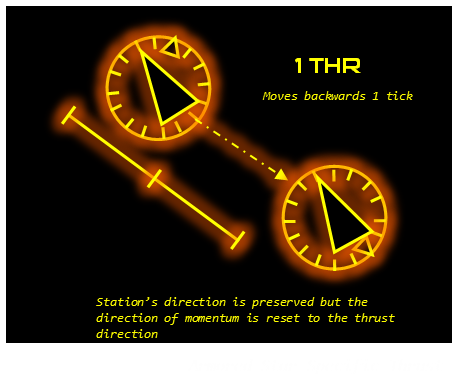
Conquest Role: Armored Stars are they only ships in the galaxy that are Faster than Light (FTL) capable and are used to “ferry” fleets and strike groups to other systems. Some bring this warp capability into smaller battles at a tactical level.

This Armored Star can only move one THRUST per turn but it can do so in any direction without worrying about rotating with TURN first.
Armored Stars' Targeting
Armored Stars rely heavily on turreted weapons, meaning they do not need to rotate to face their targets. Some stations are designed around specialized weapon systems, making positioning and range crucial for effective combat. While Armored Stars lack mobility, upgrading their TURN speed can help compensate for fast-moving enemies that may otherwise be difficult to track.
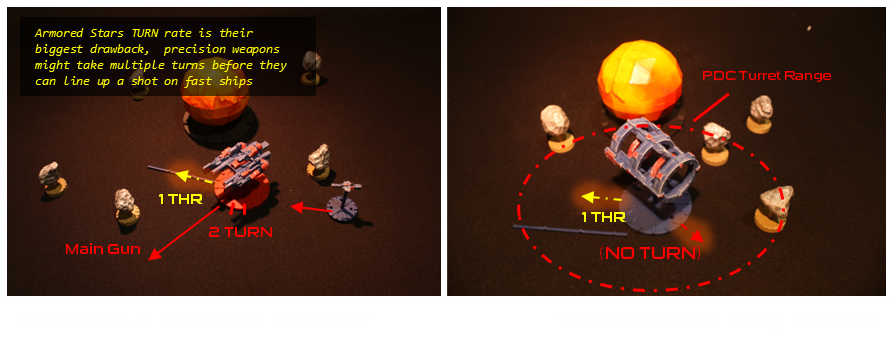
Projectile Movement
Projectile Movement (Weapon Tokens)
Projectiles fired as precision shots use a token to represent their movement across the table, following the same forward movement and momentum rules as ships. These projectiles continue traveling in a straight path unless acted upon, and only special weapons have the ability to adjust their trajectory mid-flight. Below are examples of how different weapon types behave in transit:
Ballistic Token
This token represents a salvo of slugs fired from a ballistic cannon, scattergun, or similar weapon. Ballistic projectiles travel in a straight path, continuing forward each turn at the range determined by the number on their targeting diagram. When fired as a precision shot, the token is placed at its maximum range and must move in increments of that value, plus an additional +1 for momentum each turn, until it either collides with an object or is removed from play.

In the vastness of space, ballistic weapons are relatively slow. While they deal significant damage, they require careful planning or closing the distance with the target before firing. Otherwise, a defender can easily boost away, avoiding the attack with minimal effort. Even if you are unlikely to hit, ballistic weapons are useful for forcing the enemy to maneuver away or block the narrow gaps between environment objects like asteroid fields.
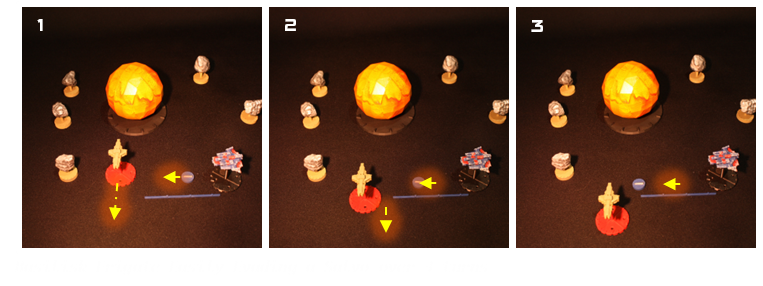
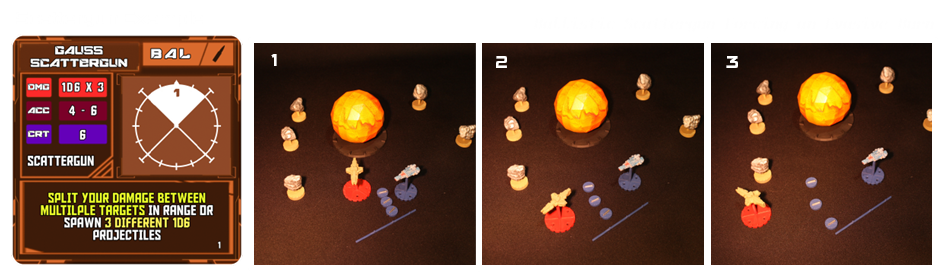
Energy Token
This token represents a burst of energy fired from an Energy Cannon, Particle Gun, or similar weapon. Energy projectiles travel in a straight path, advancing each turn at a greater range than ballistic weapons, as determined by the number on their targeting diagram. When fired as a precision shot, the token is placed at its maximum range and must move in increments of that value, plus an additional +1 for momentum each turn, until it either collides with an object or is removed from play. While energy weapons offer superior speed and accuracy, they typically deal less damage than their ballistic counterparts.
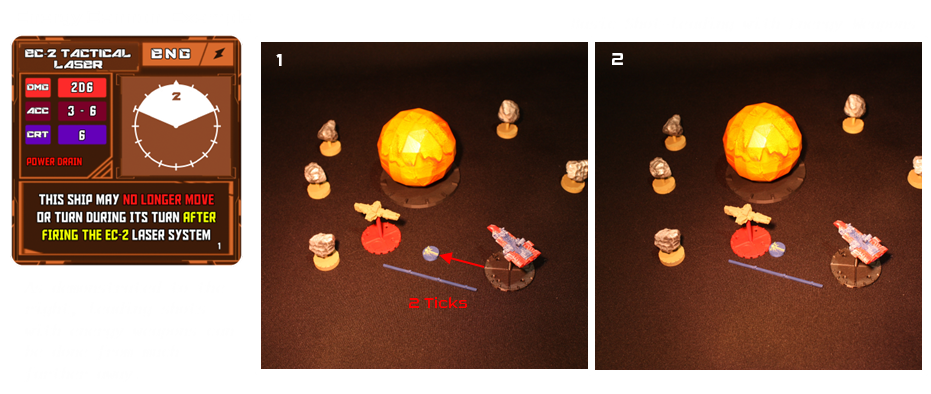
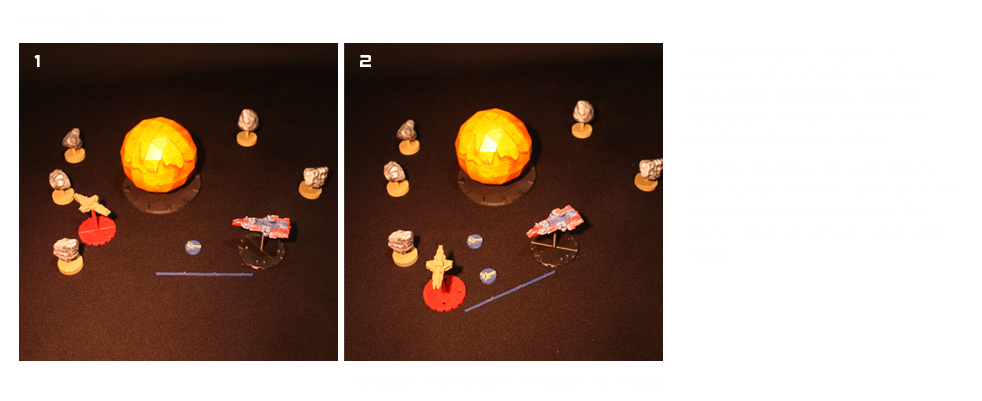
LINK FOR MOVEMENT CHEAT SHEET
Combat
Combat
Combat in Armored Stars is straightforward, as it is entirely handled by rolling varying amounts of six-sided dice (D6). There are many different weapon types but all fall under one of two damage types: Ballistic and Energy.
On the right, you’ll find a comparison of the pros and cons of each weapon type. Both categories include a variety of options, such as guns/cannons, point-defense cannons (PDCs), scatterguns, missiles, torpedoes, and more.

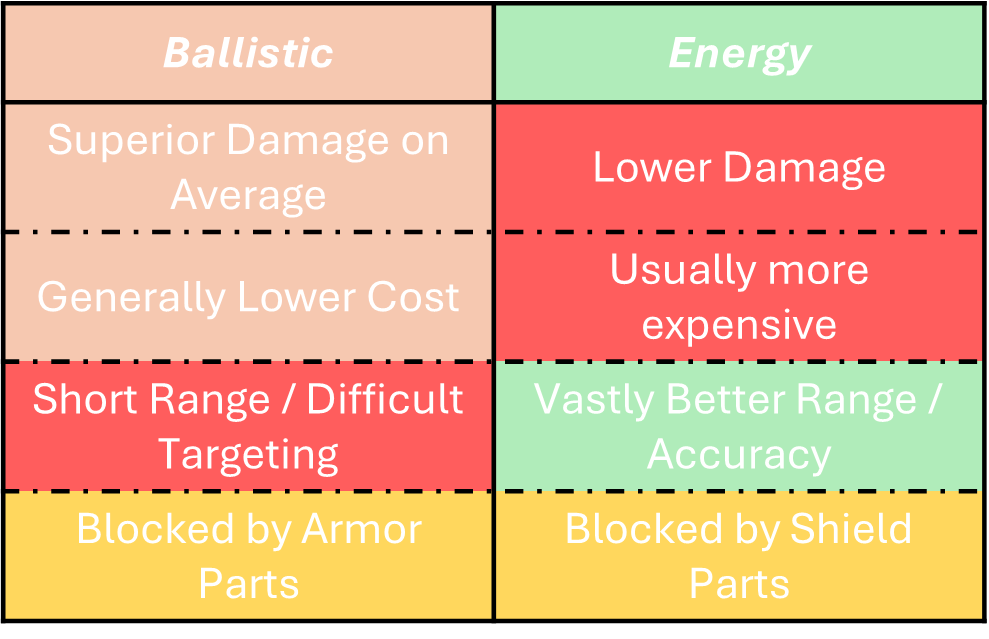
Reading a Weapon Card
Name of the Weapon - The name itself will reveal quite a bit about the weapon. For example, this part tells you it is a low-damage, forward precision weapon.
Weapon Type - Weapons type can make a huge difference in a fight. Shields, for example, don’t do much against ballistic weapons but can block energy weapons easily. Using the right weapon against the right ship can be the difference between destroying it in 3 turns or 6.
Weapon Stats
DAMAGE (DMG) - DMG is the total damage potential for a weapon in a single attack. The light railgun above has 3D6 therefore, if all dice are hits, the maximum damage you can deal is 3.
ACCURACY (ACC) - ACC represents the odds that one of the dice in the attack salvo will actually hit. For example, this railgun has a 5–6 ACC, which reflects a very difficult weapon to hit with. To hit with this weapon, a D6 must be a 5 or 6.
CRITICAL THRESHOLD (CRT) - CRT is like ACC in that it is a D6 threshold you need to reach with your roll. If you roll a Critical hit and the defender fails to block it, you will disable a section of the target ship. Critical damage is covered in a later section.
Ammo / Units (AMM / UNT) - AMM / UNT is a unique stat that appears on special weapon cards and auxiliary ships like interceptors. This tells you how many figures you have of each to place on the board. Cards with Ammo can be replenished from certain ships with resupply parts.
Targeting Diagram
Targeting diagrams indicate the range of your weapon and the firing arc within which you may attack (or, in this case, the straight line the projectile travels).
The light railgun targeting diagram can only fire in a straight line; however, different weapons offer a lot of diversity in the directions they can attack.
In the examples below:
The forward cannon can shoot within a 90-degree arc.
Side cannons fire in 90-degree arcs on either side.
The turret has a full 360-degree firing arc to all targets in 2-ticks Range.